In today’s digital world, QR codes are everywhere—from business cards and websites to product packaging and event promotions. They provide a simple, scannable solution to connect people with information, websites, and services instantly. The best part? You can now create a QR code for free that never expires!
In this guide, we’ll show you how to create a QR code for various purposes, such as websites, WhatsApp, events, and more, using our free tool at QR Code Generator by Techsa Solutions.
What is a QR Code?
A QR code (Quick Response code) is a scannable barcode that contains data, often directing users to a website, phone number, or other digital content. QR codes are highly versatile, easy to create, and widely used across industries.
Why Use Our QR Code Generator?
- Lifetime Free: Unlike many QR code tools that expire or charge fees for certain features, our generator is completely free for life.
- No Expiry: Your generated QR codes will never expire, ensuring they remain functional indefinitely.
- Multiple Formats: Create QR codes for:
- Websites
- Text
- Emails
- Location sharing
- Phone calls and SMS
- WhatsApp links
- Skype and Zoom calls
- WI-FI connection
- V-cards (business cards)
- Event details
- PayPal and Bitcoin payments
How to Create a QR Code for Free: Step-by-Step Guide
- Visit the Generator: Go to QR Code Generator by Techsa Solutions.
- Choose Your Content Type: Select the type of QR code you want to generate (e.g., website link, WhatsApp, V-card, etc.).
- Enter the Details: Input the required information, like the URL, phone number, or event details.
- Generate & Download: Click ‘Generate QR Code,’ and download your custom code instantly.
- Use It Anywhere: Print it on business cards, flyers, posters, or add it to your digital platforms.
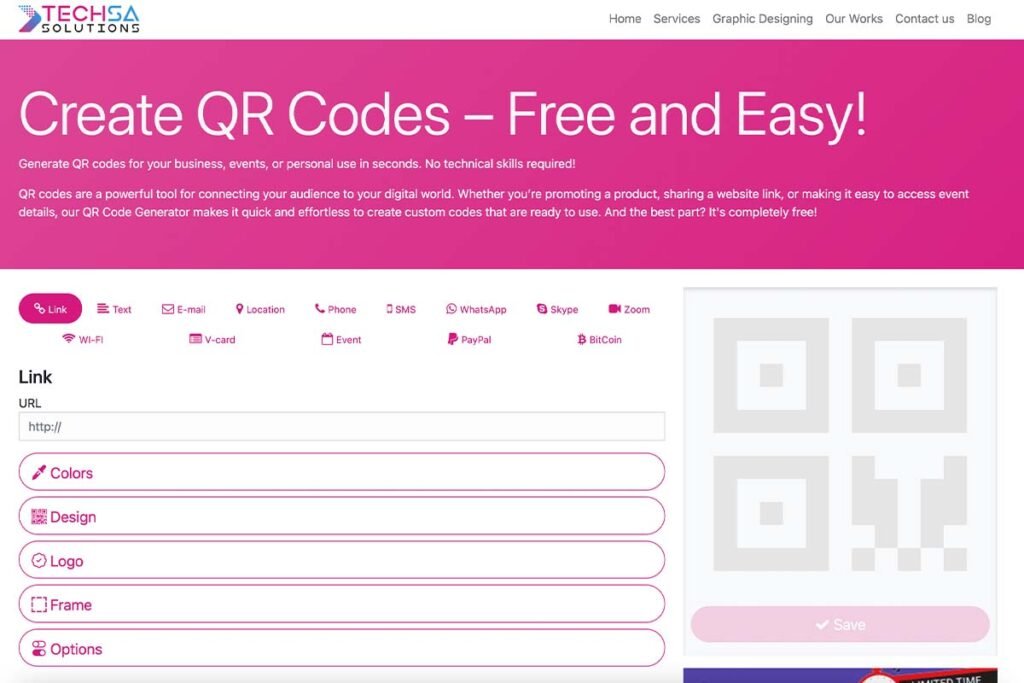
Benefits of Using QR Codes
- Convenience: QR codes make it easy for users to access your information with just a scan.
- Versatility: Use them for marketing, networking, payments, and event promotions.
- Engagement: Drive traffic to your website or social media with minimal effort.
Ideas for Images in Your Blog Post
- Step-by-step screenshots of the QR code generation process.
- Sample QR codes for different purposes (e.g., website, WhatsApp link, V-card).
- Visual examples showing QR codes used on business cards, posters, or products.
- Infographics illustrating the benefits and uses of QR codes.
Features:
- QR code generator
- Free QR code generator
- Canva QR code generator
- Free QR code generator Google
- Best QR code generator
- QR code generator app
- QR code generator business card
- Create QR code free
- Free QR code
- QR code maker
- Create QR code
- QR code for website
- QR code for WhatsApp
- WhatsApp link generator
Now you know how easy it is to create and use QR codes for your business or personal needs. Check out the free QR Code Generator by Techsa Solutions to get started today!

